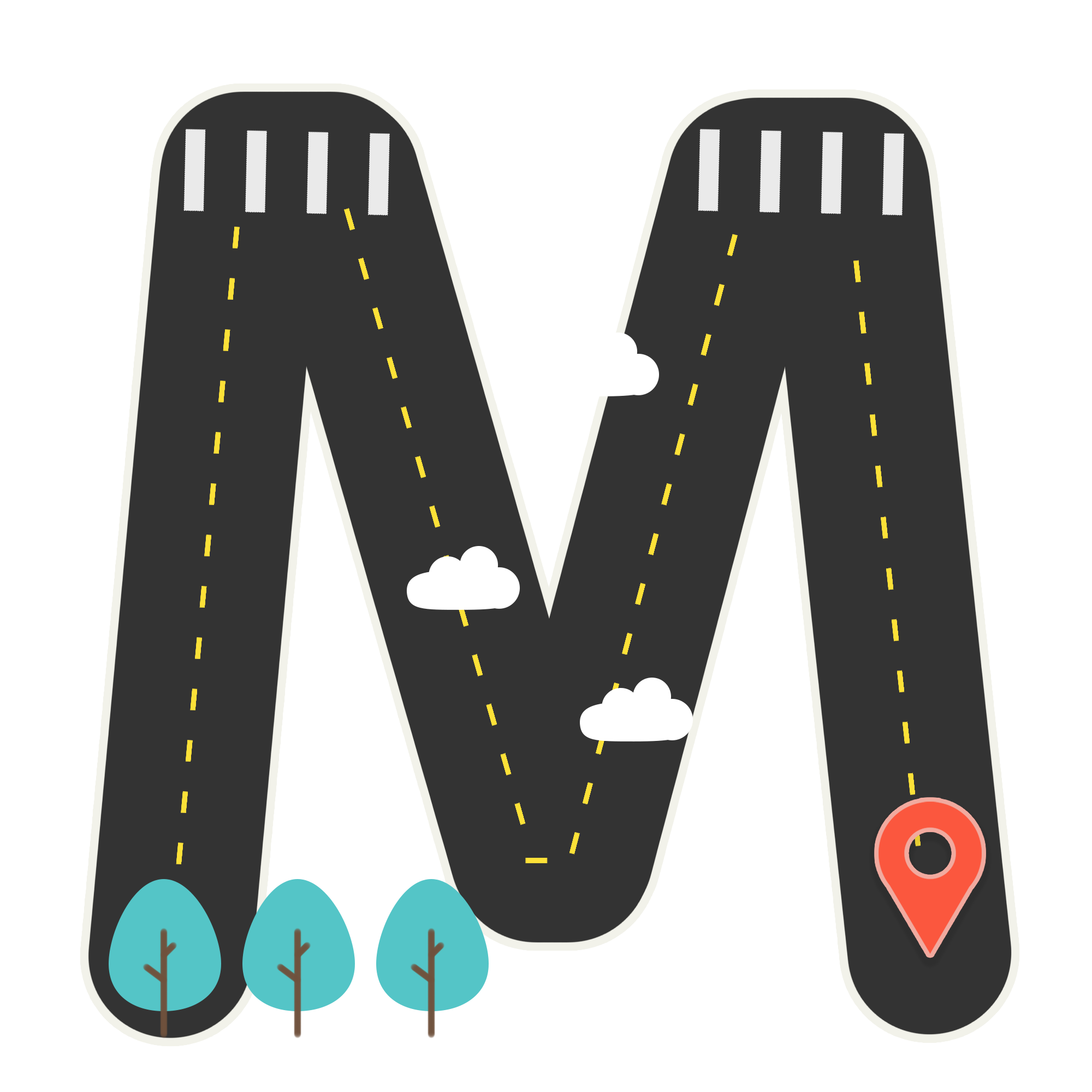- A+
所属分类:Spring

项目开发中遇到了上传文件时,提示上传文件大小为1M,这样满足不了项目的需求,需要上传大文件,上传时报如下错:
Maximum upload size exceeded
the request was rejected because its size (9739444) exceeds the configured maximum (5242880)
springboot默认上传文件大小为1M,此处超过限制。
如何调整上传的文件大小
首先,修改Springboot内置Tomcat的maxPostsize值,如下
//HTTP Post内容的最大大小(字节)
server.tomcat.max-http-post-size=-1
然后,在application.properties配置文件大小参数
//最大文件大小
multipart.maxFileSize=150MB
//最大请求大小
multipart.maxRequestSize=150MB
设置好,配置文件参数后,需要在启动主类中获取配置的参数值,如下:
@Bean
public MultipartConfigElement multipartConfigElement(@Value("${multipart.maxFileSize}") String maxFileSize, @Value("${multipart.maxRequestSize}") String maxRequestSize) {
MultipartConfigFactory factory = new MultipartConfigFactory();
factory.setMaxFileSize(maxFileSize);
factory.setMaxRequestSize(maxRequestSize);
return factory.createMultipartConfig();
}
启动应用后,再次上传文件就不会出现超出限制的错误了。
- 我的微信
- 加好友一起交流!
-

- 微信公众号
- 关注公众号获取分享资源!
-